Changing the displayUpdated 9 months ago
Required Tools:
- Allen key 2.5 mm
- Allen key 3 mm
- Allen key 5 mm
- Phillips screwdriver
- Scissors
- Insulating tape or shrink tubing
- Hot air dryer or lighter
Expose the display wiring by removing the front lamp.  Remove the light cover held in place by 2 screws.
Remove the light cover held in place by 2 screws. 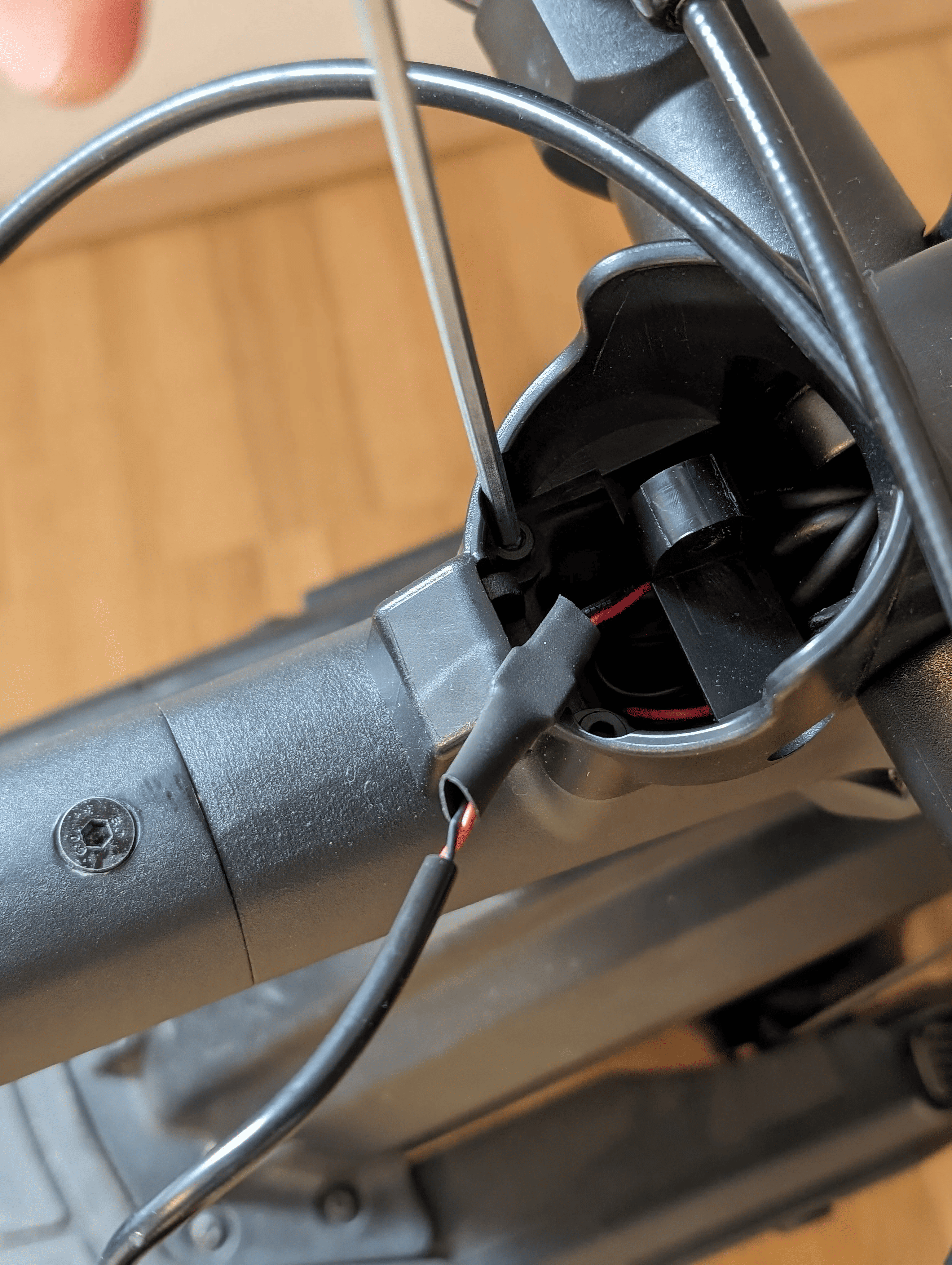 Loosen the handlebar to gain easy access to the individual plug connections and the screw connection of the display cover. Handlebar can be loosened by carefully loosening all 4 screws in a crosswise manner.
Loosen the handlebar to gain easy access to the individual plug connections and the screw connection of the display cover. Handlebar can be loosened by carefully loosening all 4 screws in a crosswise manner. 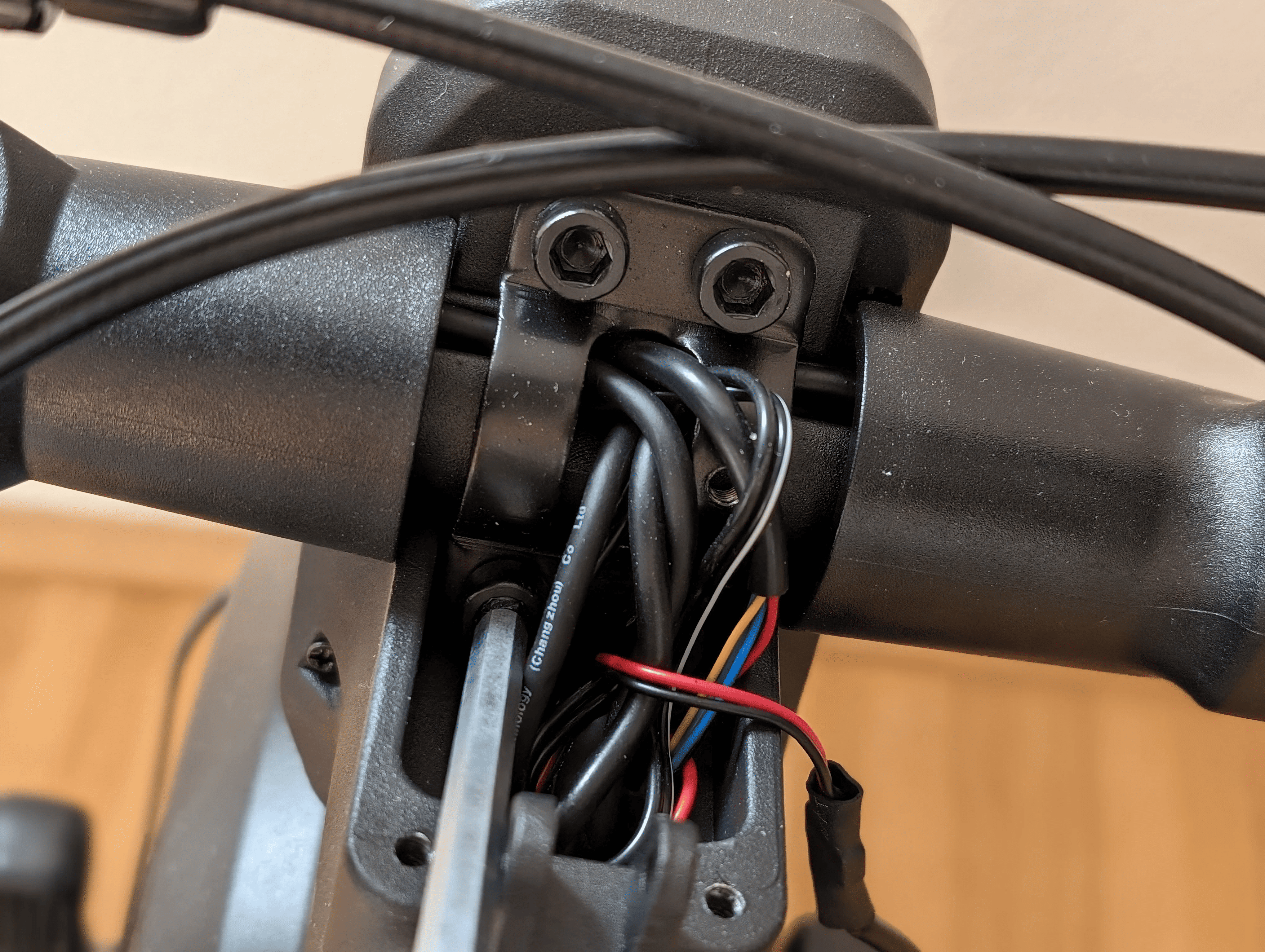 Loosen all 4 screws crosswise.
Loosen all 4 screws crosswise.  The display cover can be now removed and the shrink tubing is removed.
The display cover can be now removed and the shrink tubing is removed. 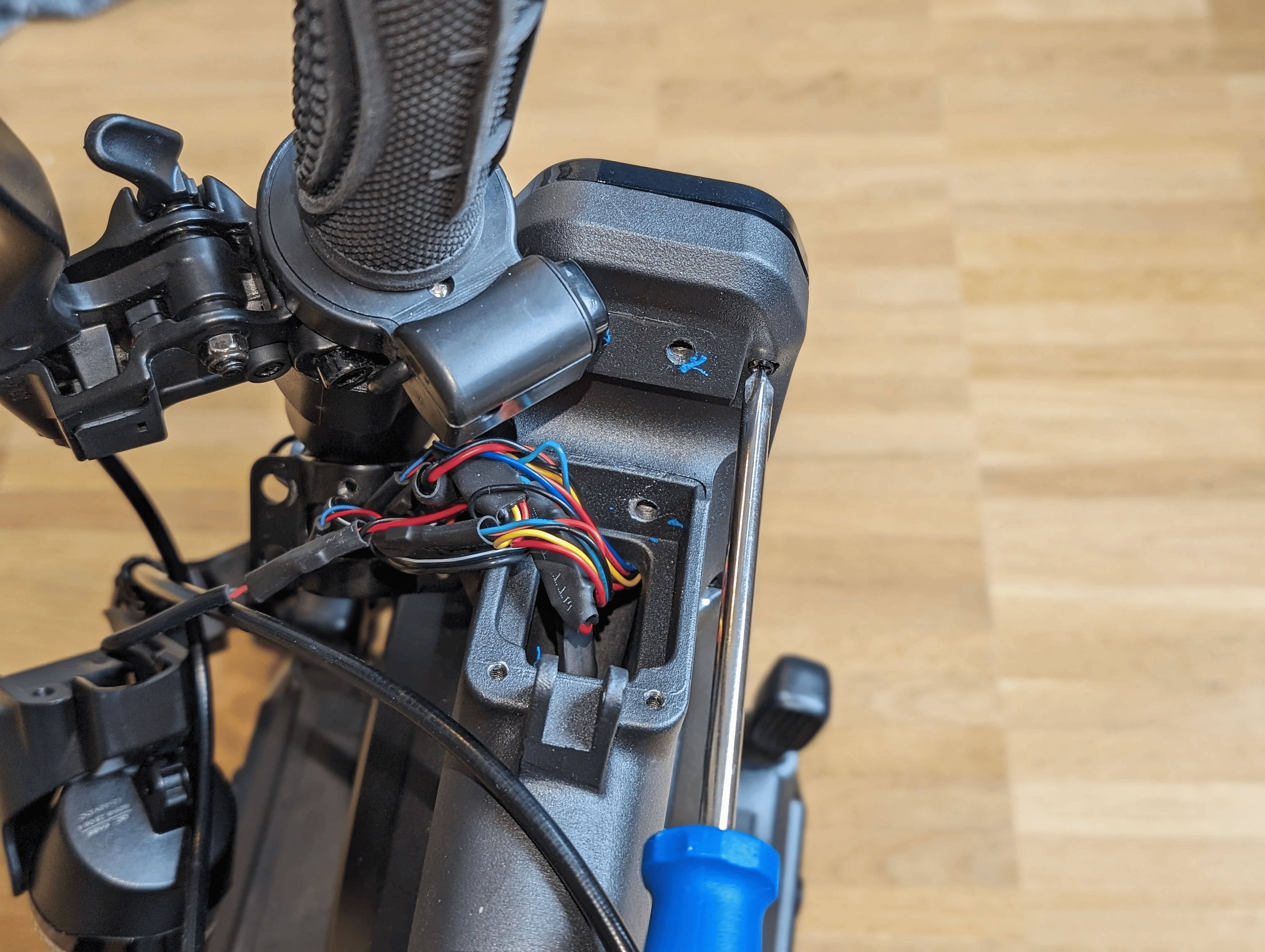 Once the display is loose, it can be pulled out upwards along with the cable. When wiring the new display, make sure to assign the indicators correctly.
Once the display is loose, it can be pulled out upwards along with the cable. When wiring the new display, make sure to assign the indicators correctly. 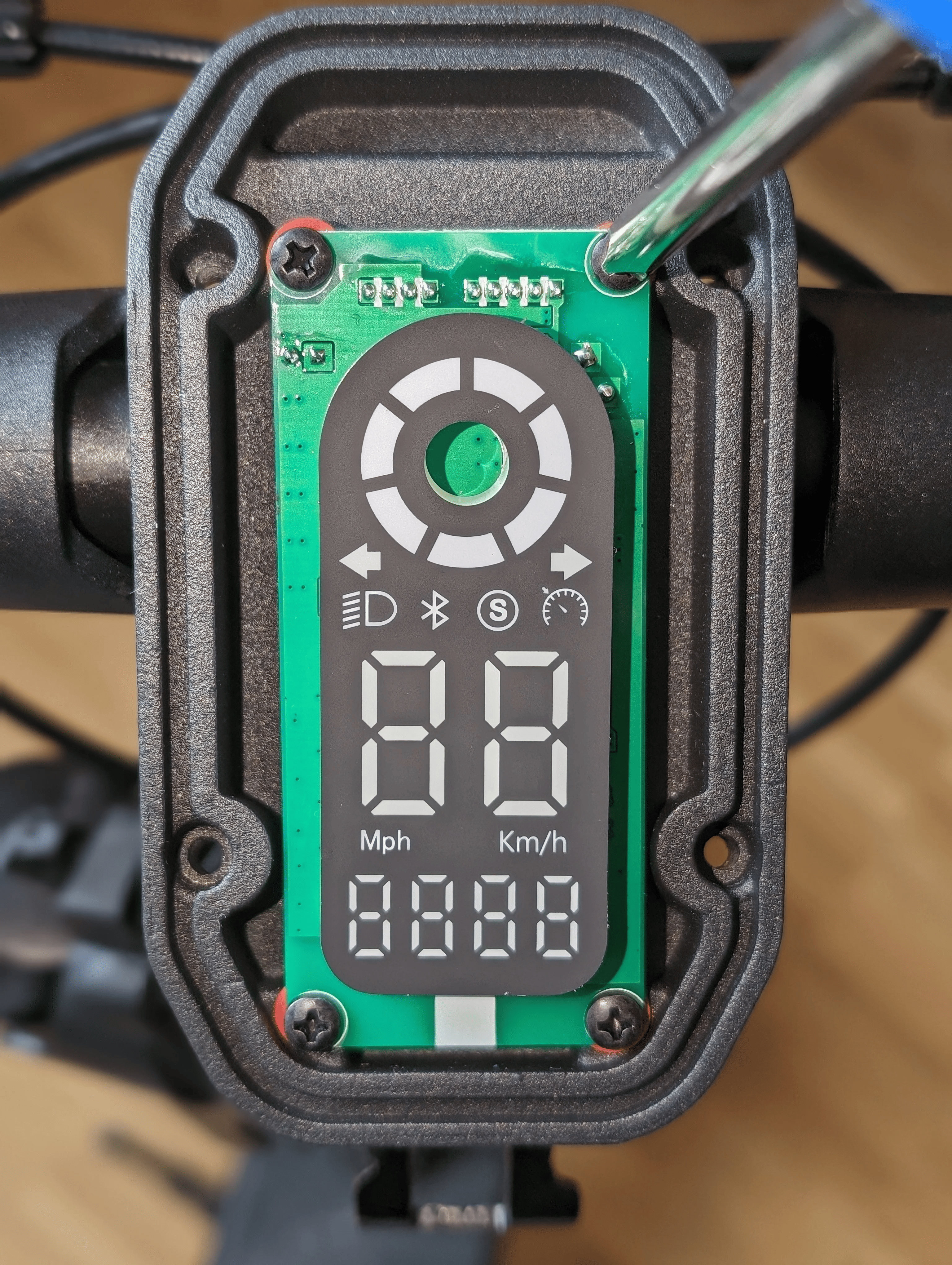 When wiring the new display, make sure to assign the indicators correctly. Test all functions before screwing the handlebars back together which can be done by following the above steps in reverse order.
When wiring the new display, make sure to assign the indicators correctly. Test all functions before screwing the handlebars back together which can be done by following the above steps in reverse order.