Changing the display coverUpdated 9 months ago
Required Tools:
- Allen key 2.5 mm
- Allen key 3 mm
- Allen key 5 mm
- small Phillips screwdriver
Push both decorative tubes to the left and right of the display mount to the side.
Loosen the switch for the indicator and the brake lever on the right side. You do not need to completely loosen the screws, just enough to move the elements on the handlebars.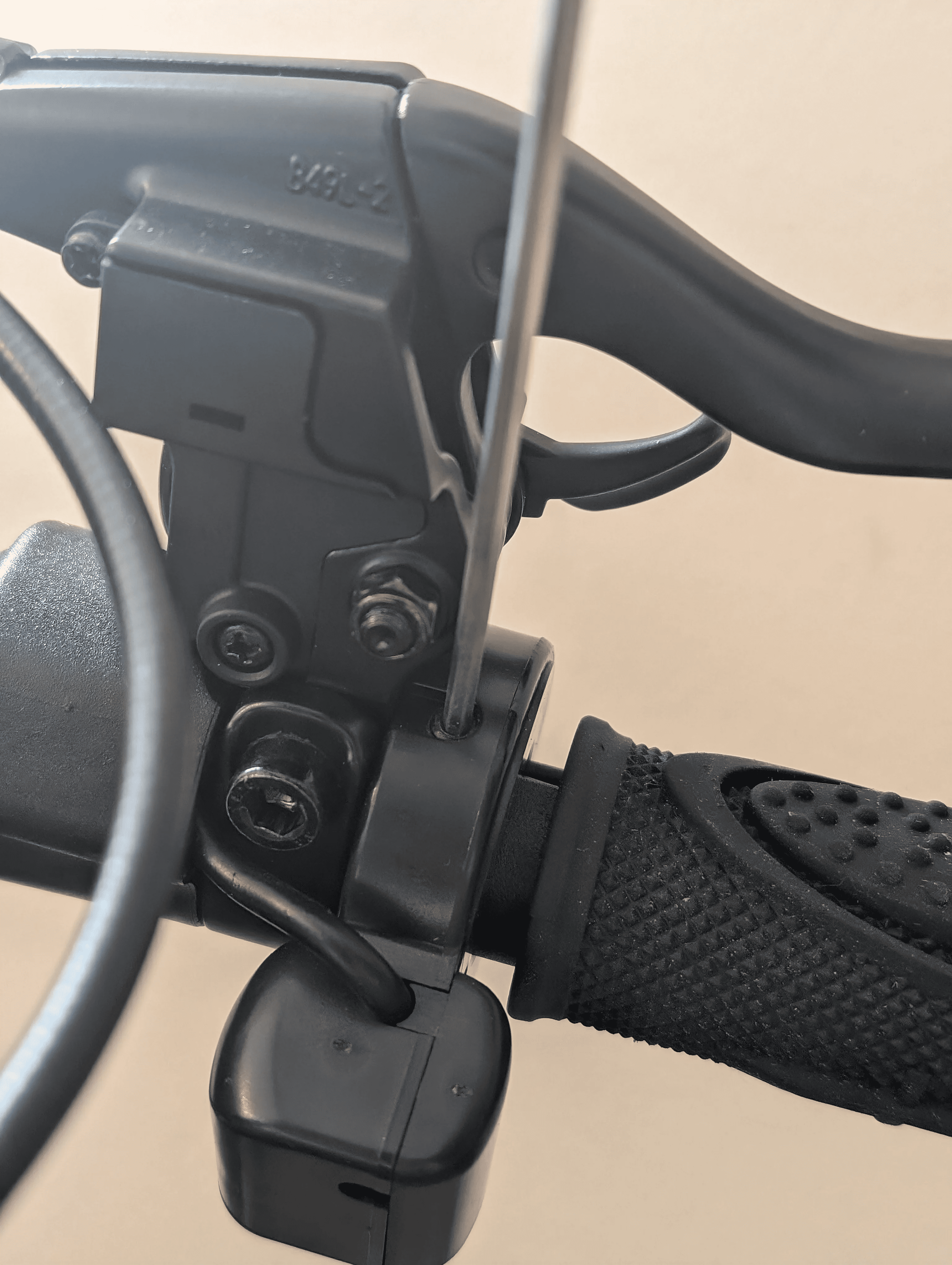
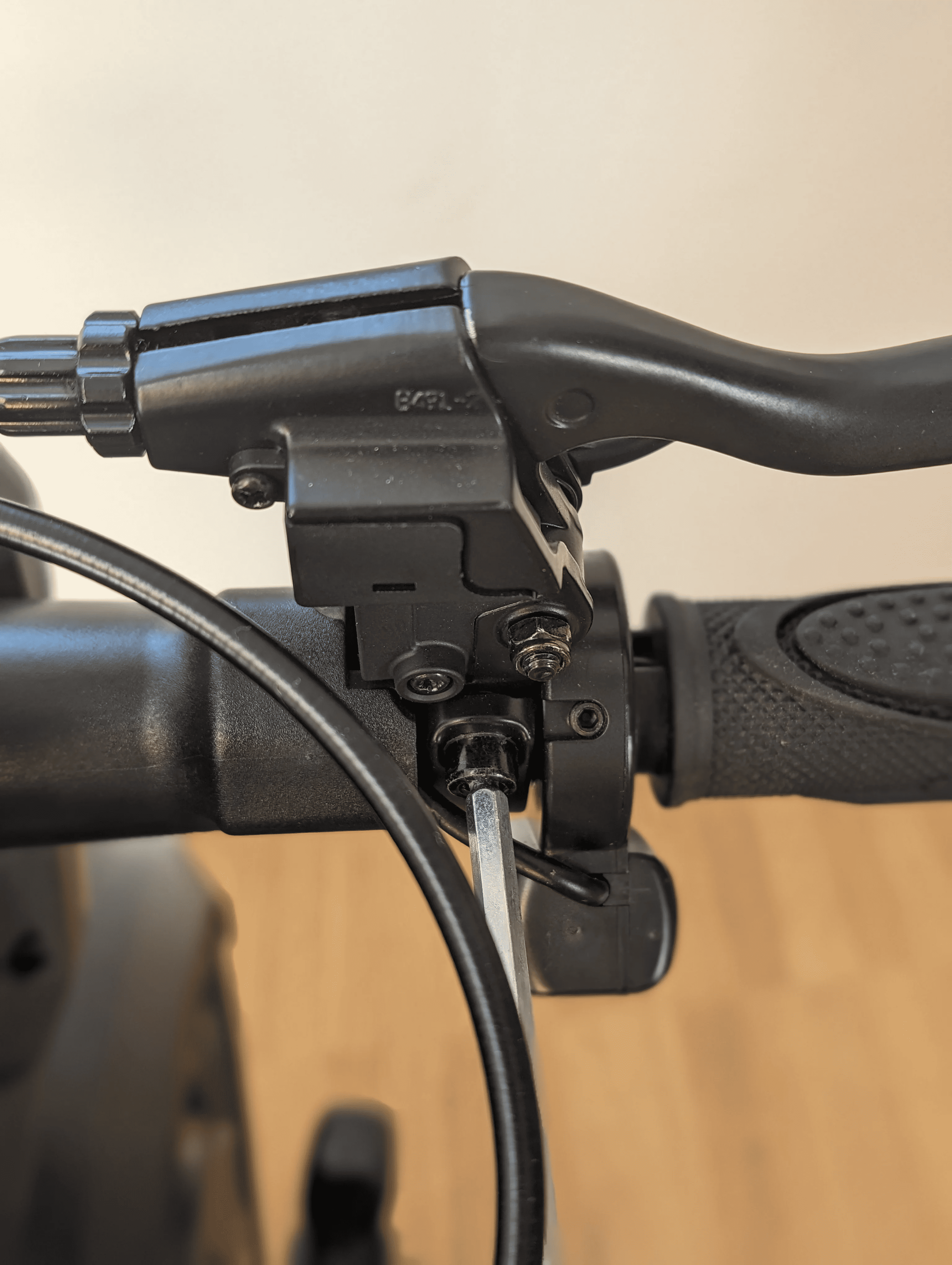 On the left side, create additional space by loosening the indicator and pulling it off the handlebar end.
On the left side, create additional space by loosening the indicator and pulling it off the handlebar end. Move the plastic handle slightly outward, then release the thumb throttle and brake lever.
Move the plastic handle slightly outward, then release the thumb throttle and brake lever.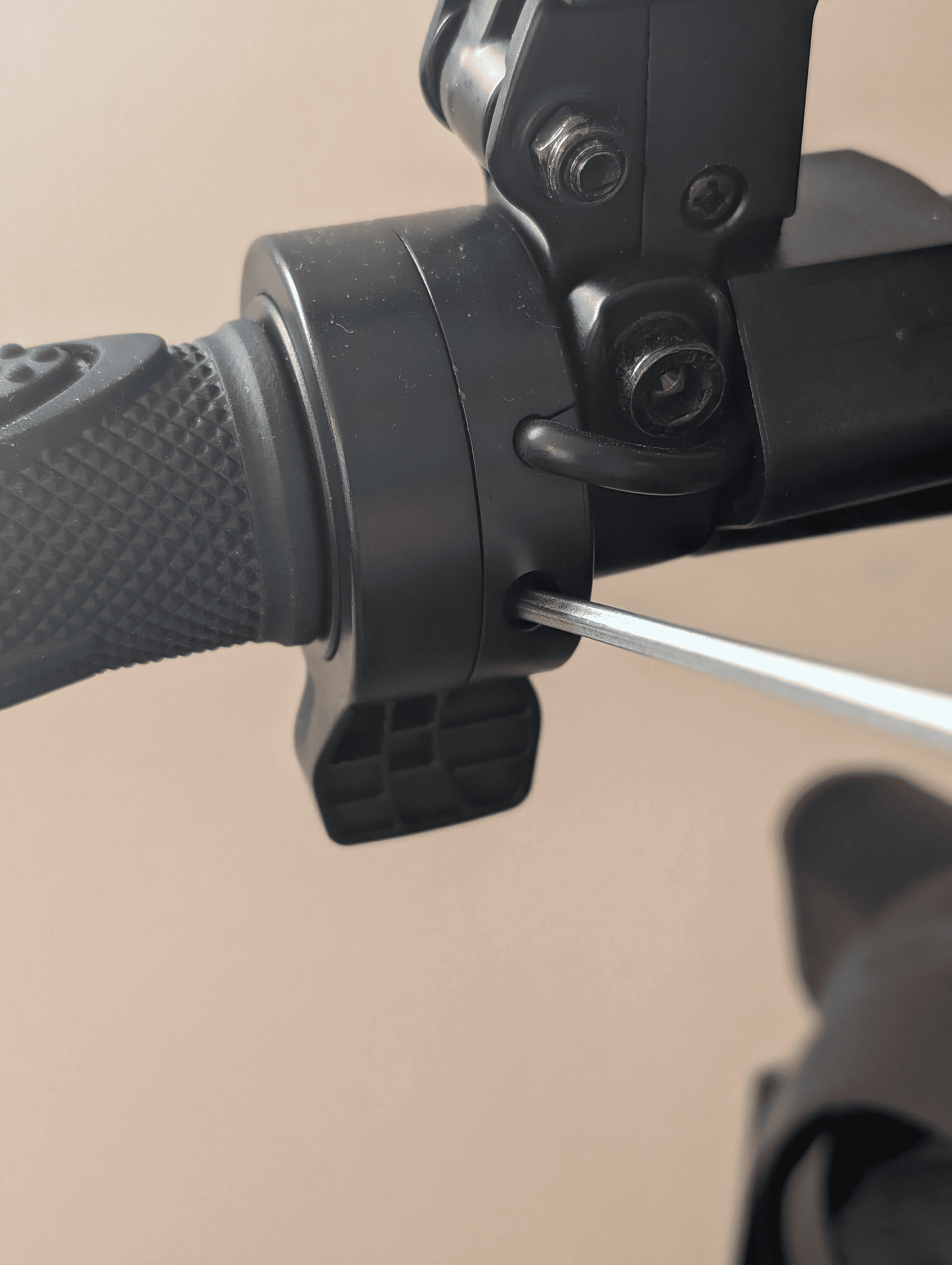 With all four screws of the display cover now exposed, remove them to take off the cover.
With all four screws of the display cover now exposed, remove them to take off the cover.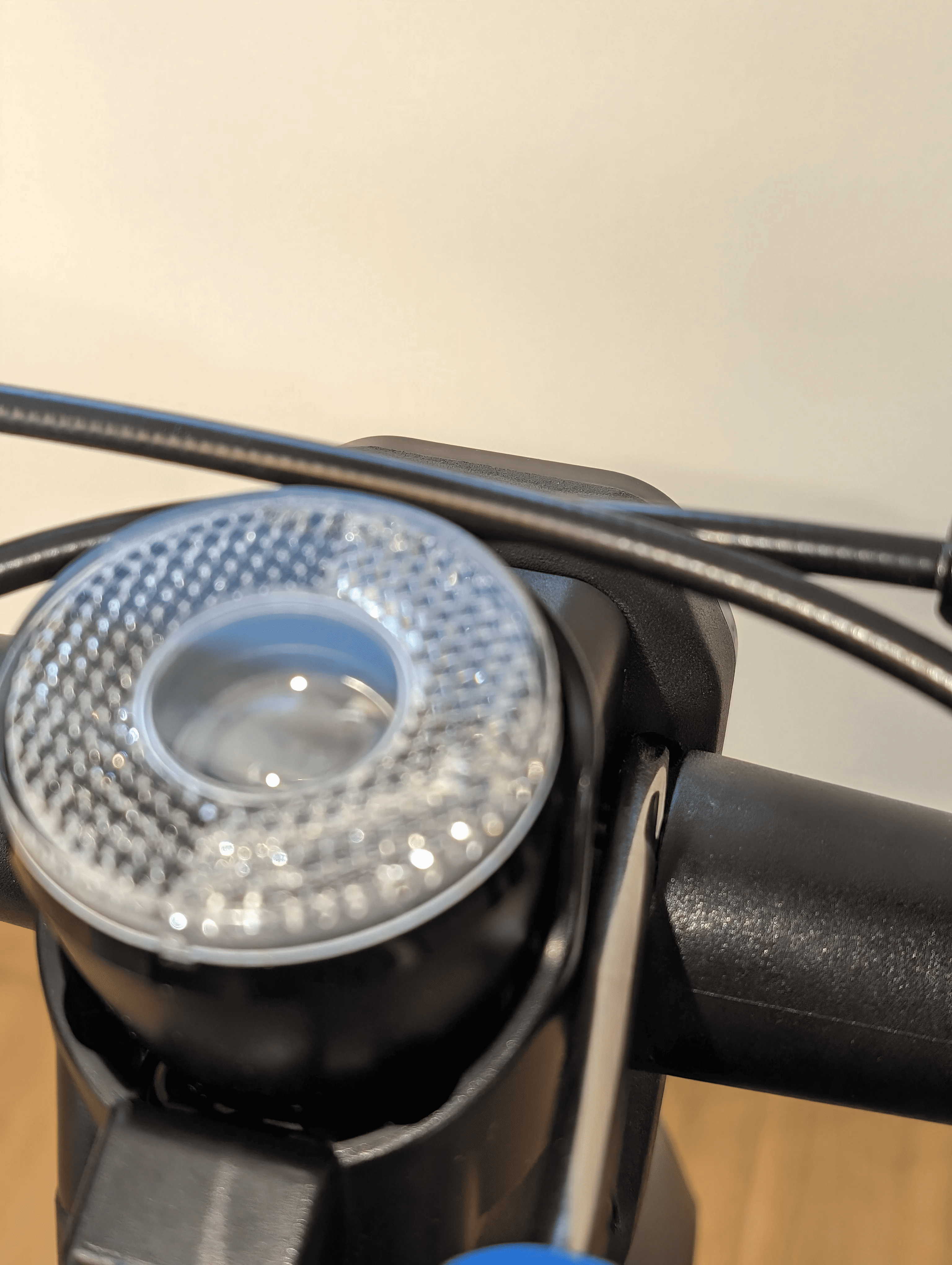
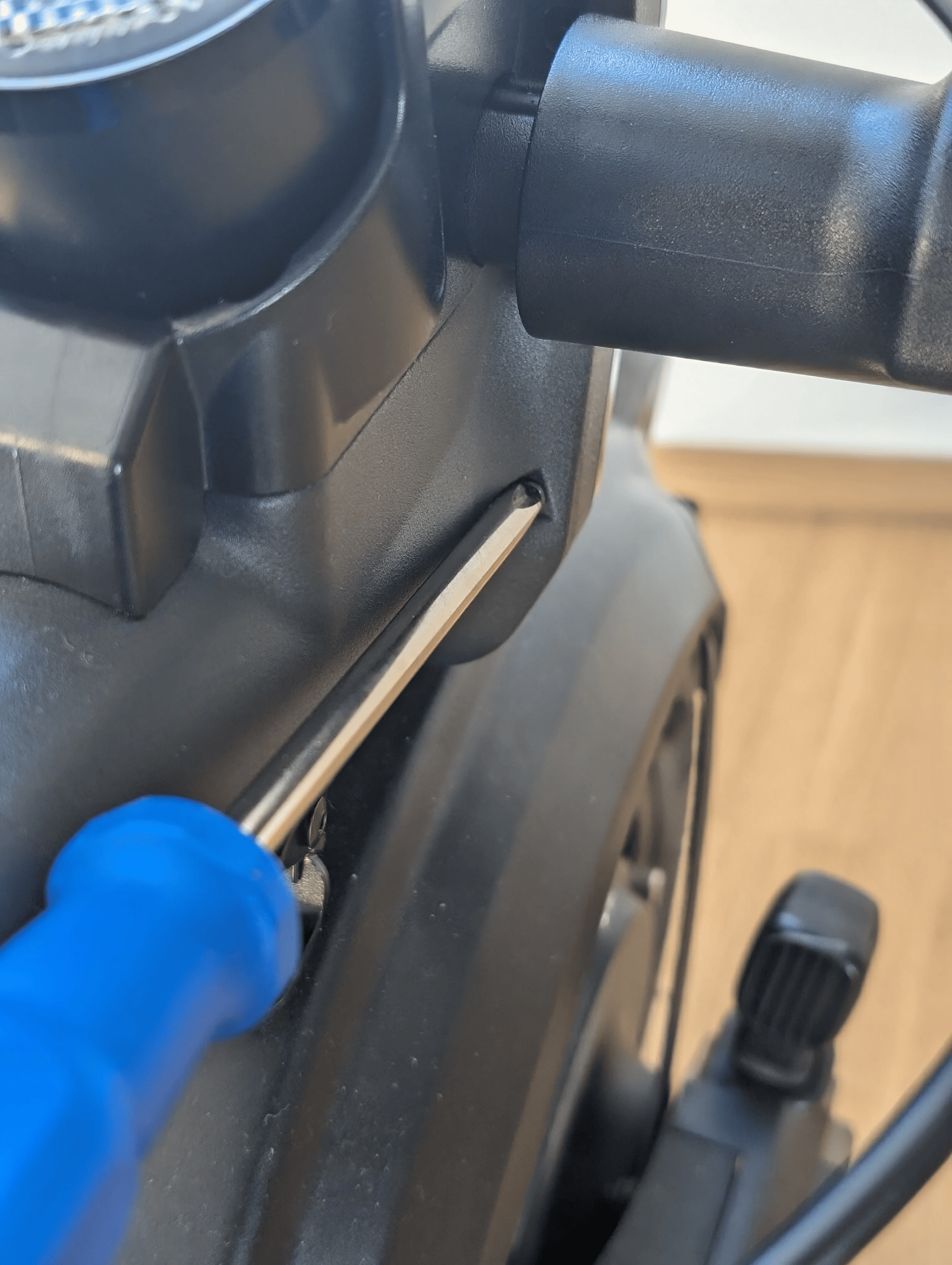 You can then simply remove the cover and install a new one.
You can then simply remove the cover and install a new one.