Charging socket and coverUpdated 9 months ago
To change your charging socket or the corresponding cover on your VX2 PRO, you need:
- Phillips screwdriver
- Open-end wrench 16 mm
- Optional: Spray adhesive / hot glue
The charging socket is installed in the maintenance flap at the front of the scooter. Therefore, first, remove the rubber mat at the front of the scooter and then loosen the 4 screws (two at the top and two at the bottom of the footboard).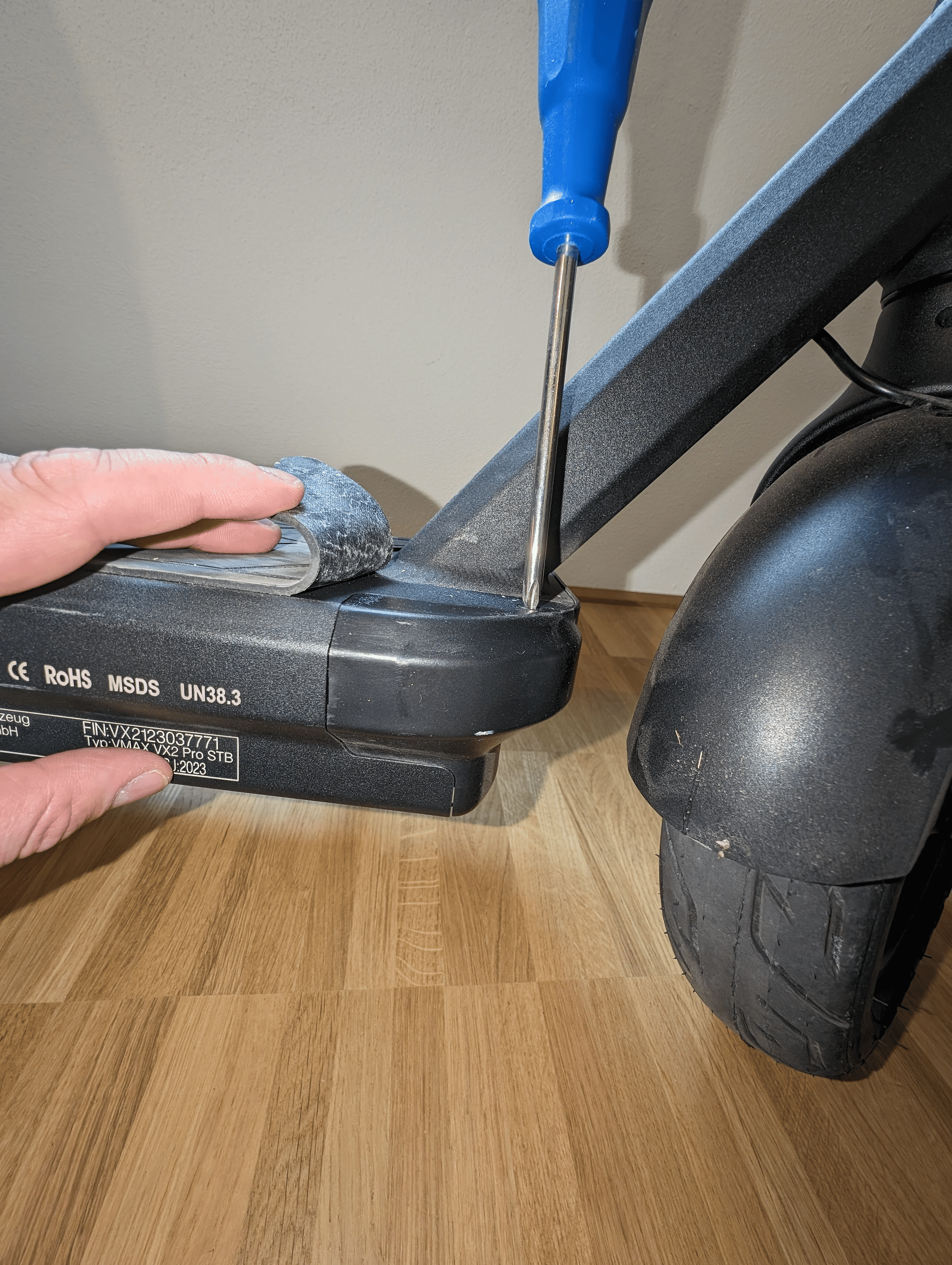 Then, remove the maintenance flap and disconnect the plug connection between the charging socket and the battery.
Then, remove the maintenance flap and disconnect the plug connection between the charging socket and the battery.
Loosen the locking nut on the charging socket and remove the charging socket from the maintenance flap..png) As soon as the required parts are replaced, reinstall the maintenance flap. The rubber mat usually sticks well to the scooter. If you want to help it along, use some spray adhesive or hot glue. Be sure not to glue the screws.
As soon as the required parts are replaced, reinstall the maintenance flap. The rubber mat usually sticks well to the scooter. If you want to help it along, use some spray adhesive or hot glue. Be sure not to glue the screws.